Applications
- Art & Design
- Auto & Vehicles
- Beauty
- Livres et références
- Professionnel
- BD
- Communication
- Dating
- Éducation
- Divertissement
- Events
- Food & Drink
- Santé et remise en forme
- House & Home
- Bibliothèques et démos
- Style de vie
- Maps & Navigation
- Médecine
- Musique et audio
- Actualités et magazines
- Parenting
- Personnalisation
- Photographie
- Productivité
- Shopping
- Social
- Sports
- Outils
- Voyages et infos locales
- Video Players & Editors
- Météo
Jeux
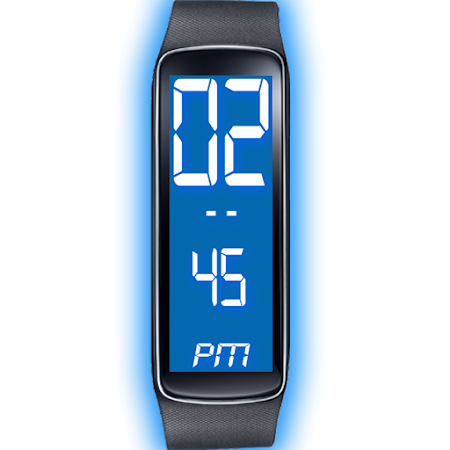


Commentaires